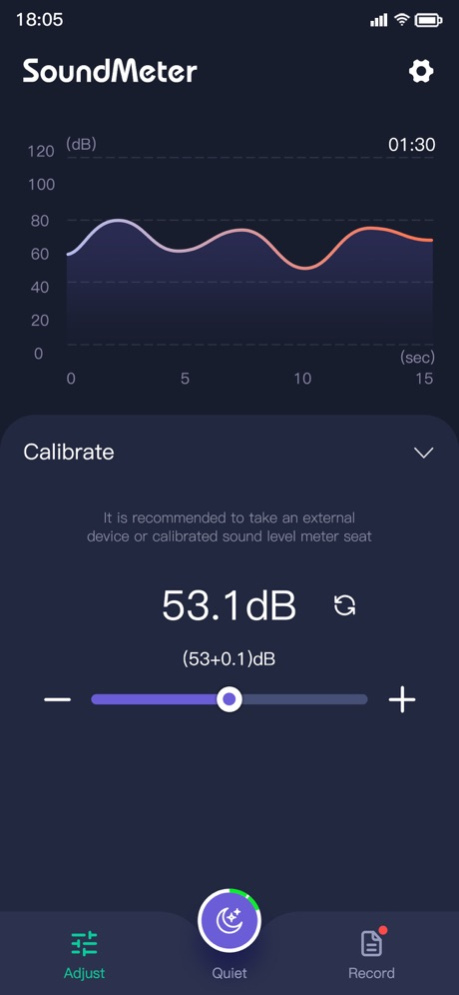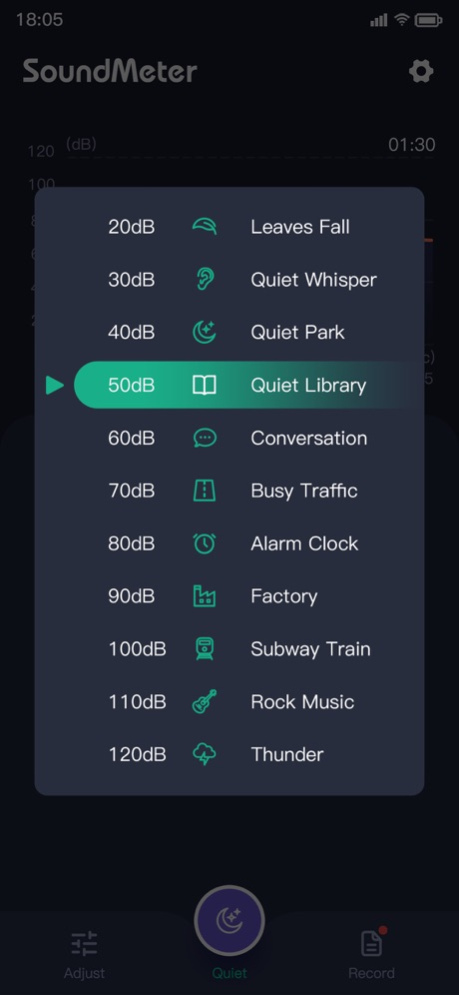Sound Meter dB 1.2.1
Continue to app
Free Version
Publisher Description
Sound Level Meter app can measure environment noise in decibel values (dB). Sound Level Meter is a perfect free auxiliary tool to evaluate the noise around you and the best noise detector & real-time audio analyzer, a necessary noise detector app for both individuals and families, it helps you stay away from noise pollution and concentrate. Compare the noise you record to reference, is it normal conversation, or as loud as subway train?
Features of Decibel Meter & Sound Level Meter
- Evaluate current noise reference
- Evaluate avg/max decibel values (dB)
- Display decibel in gauge & graph
- Measure sound level with record
- Display avg/min/max decibel values of records
- 4 themes for your choice
- Calibrate if you feel not accurate enough
- Regulate voices visually
- Set decibel warning for timely hearing protection
Uses of Decibel Meter & Sound Level Meter
- When you feel too noisy but without proof
- Monitor sound level around us
- Detect the decibel of your neighbors
- Record your snores
Levels of Noise in decibels (dB) according to the American Academy of audiology, from 20 dB to 120 dB between the division.
Note: The max values are limited by your ios device, very loud noises may not be recognized accurately.
This sound meter app is a necessary noise detector app for both individuals and families, it helps you stay away from noise pollution and concentrate. Just need one step to turn your phone into a sound meter tool to measure environmental noise, download this free Sound Meter app!
Apr 18, 2024
Version 1.2.1
Fix bugs
About Sound Meter dB
Sound Meter dB is a free app for iOS published in the System Maintenance list of apps, part of System Utilities.
The company that develops Sound Meter dB is Coocent Ltd.. The latest version released by its developer is 1.2.1.
To install Sound Meter dB on your iOS device, just click the green Continue To App button above to start the installation process. The app is listed on our website since 2024-04-18 and was downloaded 2 times. We have already checked if the download link is safe, however for your own protection we recommend that you scan the downloaded app with your antivirus. Your antivirus may detect the Sound Meter dB as malware if the download link is broken.
How to install Sound Meter dB on your iOS device:
- Click on the Continue To App button on our website. This will redirect you to the App Store.
- Once the Sound Meter dB is shown in the iTunes listing of your iOS device, you can start its download and installation. Tap on the GET button to the right of the app to start downloading it.
- If you are not logged-in the iOS appstore app, you'll be prompted for your your Apple ID and/or password.
- After Sound Meter dB is downloaded, you'll see an INSTALL button to the right. Tap on it to start the actual installation of the iOS app.
- Once installation is finished you can tap on the OPEN button to start it. Its icon will also be added to your device home screen.